Nowadays is all about systems & automation. The recruitment and hiring sectors today are using it as well. They call it an ATS; it helps them to manage most of the part of the recruitment process. No more loads of paperwork and printouts. But what is an ATS exactly, and how it affects the chances of our resume getting noticed and processed?
What is ATS?
ATS (Applicant Tracking System) is a software application, utilized to manage and automate all recruitment process in a company. From posting job ads to creating offers, even to assist in managing interviews, an ATS is capable to monitor the whole recruitment journey; making your Recruitment Team jobs easier.
Who Uses ATS?
Well, basically if you’re in the business of hiring people, a good ATS is surely going to help to improve your daily operations time. But in general, an ATS is bringing big help to in-house HR departments and head-hunter agencies.
Many HR departments are playing an important role in the company, since all functions of finding and developing talents usually housed together in this department. For head-hunter agencies, is more or less the same; they process the candidates, and then if they fit the bill, the recruiters send them away to be interviewed by their clients.
Benefits of Using ATS
From recruiters’ perspective, here’s a few benefits of utilizing ATS;
- Expedite the recruiting process
- Lower recruitment cost
- Reduce bias
- Safe and easy to manage, even for the job seekers
ATS-friendly Resume
Now here’s the interesting part, most ATS software will received your application and then scan your profile & resume. The system will automatically read and check things like your current & previous experience, job titles, listed skills, contact details, etc.
Here’s a few insights on how to improve the readability of your resumes;
Clear summary profile on a resume
Job descriptions and requirements in a job ad are not only as a list in ATS; it's also as a checklist. So, if the job requirement stated that they need someone with minimum 5 years working experience, and you are qualified, you need to make sure that the right words of that information is in your profile summary & in your experience list. If you leave it vague, like you just put “years of experience working in the industry”, chances are the ATS won't be picking that up, and your resume will be discarded.
Good format on a resume
Most of the time, the reverse-chronological is the best format to be used on a resume. Sorted your working experience from the current or newest, to the oldest one. Make sure that those listed are relevant, or at least a bit related, with the job you applied to.
File type
See again on the job ad, what type of file they want you to submit the resume in; is it supposed to be in PDF (this is the most common), or in Word file? ATS is good at reading most PDF files. Many resume generators, both online and offline, also help to create your resume in PDF format; and usually the layouts they have is already ATS-friendly.
Keep it basic and simple
If you decide to design the layout of your resume on your own, make sure it’s not too fancy or crowded. Too complex designs and unnecessary illustrations on it may disrupt the ATS capability to read your whole resume.
I suggest not too many different fonts type as well; one type is sufficient. If you need to make header sections, you can adjust the font sizes. If you have any lists to highlight (e.g., skills, achievements, certifications), a basic solid circle bulleted point is good enough. And also make sure you have the section labels right (e.g., work & job details under “Work Experience”, English & Mandarin under “Languages”, phone number & e-mail address under “Contact”, etc); it’s helping ATS to know what it’s scanning.
If you have some acronyms listed, accompany them with the abbreviations. For example, use “Bachelor of Engineering, Honours (BEng, Hons)” instead of just “BEng (Hons)”.
Keep it tidy and simple are always the best way to go.
Use the right keywords
This also might help. Go again through the job ad, and look for the job-related skills and the activities mentioned there, and see the keywords they’re related to; should be easy because recruiters usually put them in details. Now take notes of those important words, group them into a related section or paragraphs, and incorporate them in your resume.
Make a short summary out of it, tell a story, don’t just throw in the keywords here and there; because if you put them randomly, the ATS might pick them up and process it, but the recruiters and users who read them later will find it confusing, and probably won’t process your resume further.
Again, keep it tidy and simple
Those are always the best way to go. The entire meaning of a system is to standardize things, make them simple, easier, and faster to process. If your resume trying to be too stand out from the crowd, and we’re talking about the resume format not the job experience, and it ends up confusing the ATS; your resume won’t make it to the recruiters.
Good luck!
Already Have Your ATS-friendly Resume? Then Send It to Us!
To accommodate the growing needs of talented tech jobs, HubbedIn Singapore steps in to help creating the process easier and flexible, for both business owners AND job seekers. Our experienced recruiters will scan, identify, and present good candidates to the clients. We’re always looking for efficient ways to help jobseekers to develop their career & to help business owners to grow their organizations.
Feel free to send us your resume to talent@hubbedin.com, and one of our recruiters will get in touch with you. Don’t forget to sign up, and build your own customized landing page for your profile.